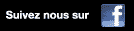BASICS
Screen Print
- Screen printing is a printing technique that uses a woven mesh to support an ink-blocking stencil. The attached stencil forms open areas of mesh that transfer ink as a sharp-edged image onto a substrate. A roller or squeegee is moved across the screen stencil, forcing or pum ping ink past the threads of the woven mesh in the open areas.
- Usable : Top, Base, Sidewall
- Illustrator Vector file needed
Advantages
- Intense Colors
- Effects possible
- All Panton colors are possible
Disadvantages
- Cost rapid high, colors are often limited.
- Alignment (2mm error)
- Very small detail not possible
- Printing on the base is bland
Digital Print
- The digital printing process uses water based ink. The ink is slightly transparent; therefore, we screen print any white or black areas with better results.
- Unlimited Panton Color Choice
- For top sheet printing
- Illustrator Vector file or Photoshop 300dpi file needed
Advantages
- All PANTON colors are possible
- Precise alignment
- Unlimited colors
Disadvantages
- Colors are slightly transparent
- Colors arenít as vibrant
- Limited Effect available
Sublimation
- A dye-sub printer (or dye-sub printer) is a computer printer which employs a printing process that uses heat to transfer dye onto the basesheet
- Unlimited Panton Color Choice
- For base printing
- Illustrator Vector file or Photoshop 300dpi file needed
Advantages
- All PANTON colors are possible
- Precise alignment
- Unlimited colors
Disadvantages
- Colors are slighty transparent
- Colors arenít as vibrant
- Limited Effect available
- Small details impossible
Die-Cut
- Die-cut is a system in which we cut out different colors & shapes of base material. We then join the pieces together to create bright & very appealing base designs.
- Colors are limited
- For Base printing
- Illustrator Vector file needed
Advantages
- Intense Colors
- Fluorescent possible
- You can blen Die-Cut & Screen print
Disadvantages
- Impossible to do small details
- Limited colors
- Screen printing is a printing technique that uses a woven mesh to support an ink-blocking stencil. The attached stencil forms open areas of mesh that transfer ink as a sharp-edged image onto a substrate. A roller or squeegee is moved across the screen stencil, forcing or pum ping ink past the threads of the woven mesh in the open areas.
- Usable : Top, Base, Sidewall
- Illustrator Vector file needed
Advantages
- Intense Colors
- Effects possible
- All Panton colors are possible
Disadvantages
- Cost rapid high, colors are often limited.
- Alignment (2mm error)
- Very small detail not possible
- Printing on the base is bland
Digital Print
- The digital printing process uses water based ink. The ink is slightly transparent; therefore, we screen print any white or black areas with better results.
- Unlimited Panton Color Choice
- For top sheet printing
- Illustrator Vector file or Photoshop 300dpi file needed
Advantages
- All PANTON colors are possible
- Precise alignment
- Unlimited colors
Disadvantages
- Colors are slightly transparent
- Colors arenít as vibrant
- Limited Effect available
Sublimation
- A dye-sub printer (or dye-sub printer) is a computer printer which employs a printing process that uses heat to transfer dye onto the basesheet
- Unlimited Panton Color Choice
- For base printing
- Illustrator Vector file or Photoshop 300dpi file needed
Advantages
- All PANTON colors are possible
- Precise alignment
- Unlimited colors
Disadvantages
- Colors are slighty transparent
- Colors arenít as vibrant
- Limited Effect available
- Small details impossible
Die-Cut
- Die-cut is a system in which we cut out different colors & shapes of base material. We then join the pieces together to create bright & very appealing base designs.
- Colors are limited
- For Base printing
- Illustrator Vector file needed
Advantages
- Intense Colors
- Fluorescent possible
- You can blen Die-Cut & Screen print
Disadvantages
- Impossible to do small details
- Limited colors